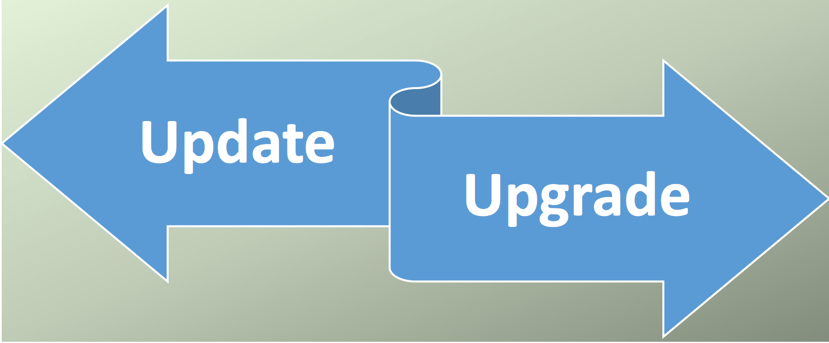But wait, is to update the same as to upgrade? While you may believe these two concepts interchangeable, they are not the same. A few examples in the following paragraphs will reveal the differences.
When you update your system or application, what you are really doing is putting your system in accordance with the latest manufacturer fixes and improvements. Manufacturers are continually testing their products with their QA departments and users’ feedback. When they identify or users report a problem, manufacturers try to fix and solve it by patching the system through a process of downloading and installing those fixes.
On the other hand, when you upgrade your system or application, what you really do is to acquire its whole newest or latest version. This means you get the new capabilities, features and functionalities that come with the new version. In other words, you replace your entire old system or application with the new one. You get the state-of-the-art product. Cool! It may be not so cool. It depends on how positively or negatively it will impact your daily tasks or affect your business operations.
OK! What is my advice? Plan, test, evaluate pros and cons, decide, and deploy or implement, or do nothing (never be an early adopter unless you have a solid reason to be one).
If you are an individual or a company, you should conduct a plan to test your patches (updates) and upgrades on an isolated environment first. On the IT field, this is called change and patch management process. These processes are international best practices, recommendations and guidelines that will help you with the software implementation or deploy process. If it’s an operating system update, test your existing applications to confirm that everything is working as expected, without issues or problems. If it’s an application update, same process. Confirm that you can conduct all your daily tasks and business operations as normal. Check manufacturer QA and change log for third party applications compatibility and issues.
Once you test these updates or upgrades and certify that it will not cause any issues or problems; evaluate fixes, pros and cons of the new features, functionalities and capabilities to justify the implementation or acquisition.
After the patches or upgraded version have been evaluated and considered all the positive benefits, its time to implement them, or to acquire that new piece of software upgrade.
Finally, you will install those new updates or upgrades on you real or production environment. And of course, even though you evaluate these patches and upgrades on an isolated test environment, you should be on alert mode (post implementation support) after real world implementation. But don’t forget that this is an ongoing change management process.
Autor: Gilberto Crespo, MSCE, CDIA+, CIP, ITILv3
Computer Engineer & Entrepreneur